
Hello Dear Friends welcome to GadgetsPrime today in this article we are talking about How to Create a Well Compressed Zip File. In your computer’s files, choose the folder you’d like to zip/compress.
Right-click the folder, choose Send to, and then click Compressed (zipped) folder. A new zipped folder will appear in the same location as your original folder. This Zip File can now be used for your HTML drop.

It’s sometimes possible to reduce a zip file’s size by switching from one zip file utility to another or by adjusting the settings inside a program. If you can’t shrink a zip file as much as you’d like, you can use other file formats that can sometimes result in more efficient compression.
ZIP files work in much the same way as a standard folder on your computer. They contain data and files together in one place. But with zipped files, the contents are compressed, which reduces the amount of data used by your computer. Another way to describe ZIP files is as an archive.
Also read this : 10 Best Free Windows 11 Antivirus in 2022
How to Create a Well Compressed Zip File
On Windows, you have multiple ways to create a ZIP file, but if you are going to create a ZIP file to reduce the file size, you may need to use some special apps.
Creating a highly compressed ZIP file is easy, especially on Windows 10 or 11 computers, but you need to use several third-party apps. Creating a highly compressed ZIP file also has drawbacks and is more prone to corruption.
Step 1 : First, you must place all the files you want to compress in a single folder.
Step 2 : Now press CTRL+A to select all files. Once done, right-click and choose Send To > Compressed (zipped) folder.
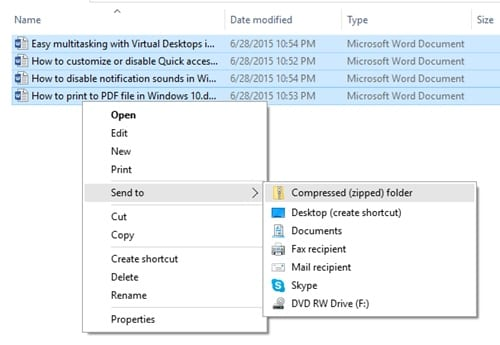
That’s it! This will immediately compress your files into a ZIP format. You can use this for regular file compression
Using WinRar
Microsoft Windows provides a utility that allows you to zip multiple files into a single compressed file format. This is especially helpful if you are emailing files as attachments or if you need to conserve space (zipping files can reduce file size by up to 50%).
The data in the original Zip file is already compressed. Some document files, including those created by Microsoft Office, are actually Zip files with a custom file extension. There are other file types that don’t compress well.
Step 1 : First, open Winrar software on your Windows 10 computer and head to Options > Settings.
Step 2 : In the Settings panel, head to the ‘Compression‘ tab and then click on ‘Create Default‘
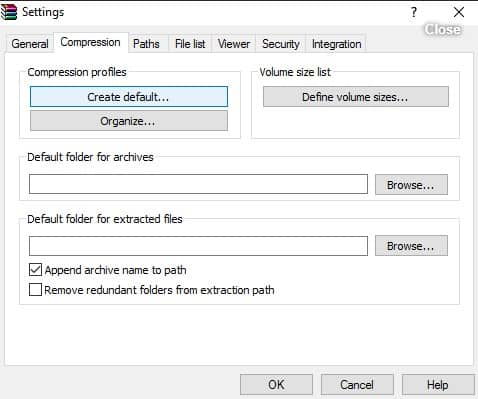
Step 3 : Now set the default compression method to the ‘Best‘. Now move to the General Option, and under the ‘Archiving options’ check the ‘Create Solid archive‘ and ‘Lock archive‘

Step 4 : Now move to the ‘Advanced’ tab and click on ‘Compression

Step 5 : Under the Text compression, select ‘Auto‘. Under the Prediction order, select ’63’ and then on Memory to use, MB option, select ‘128

That’s it! This is the best setting for Winrar to create a highly compressed zip file.
Also read this : Samsung Android 13 Tracker: Here are all the official One UI 5.0 beta builds to download and install
Frequently Asked Questions (FAQs)
Is 7z better than zip?
In 2011, Top Ten Reviews found that the 7z compression was at least 17% better than ZIP, and 7-Zip’s own site has since 2002 reported that while compression ratio results are very dependent upon the data used for the tests, “Usually, 7-Zip compresses to 7z format 30–70% better than to zip format, and 7-Zip compresses to …
How can I compress a large file to a small size online?
Click the Select a file button above or drag and drop files into the drop zone. Select the PDF file you want to make smaller. After uploading, Acrobat will automatically reduce the PDF size. Download your compressed PDF file or sign in to share it.
What is a Compressed zip folder?
Compressed (zipped) Folders overview. Folders that are compressed using the Compressed (zipped) Folders feature use less drive space and can be transferred to other computers more quickly. You can work with a compressed folder and the files or programs it contains just as you would an uncompressed folder.
Should I use WinRAR or 7-Zip?
While both are compression programs, 7-Zip can compress files into a wider range of format types, including 7z. WinRAR can only compress into RAR or ZIP formats. However, both can decompress a wide variety of format types. Also, 7-Zip is open source and free, while WinRAR costs over $30 for a lifetime license.
All the information on this website is published in good faith and for general information purpose only. Gadgetsprime.org does not make any warranties about the completeness, reliability, and accuracy of this information.
Thanking for giving you the most precious time to read this post. If you like the post please share so that many of the people know about the news. if you want to get post some new topic please contact me to using the contact us Form.
