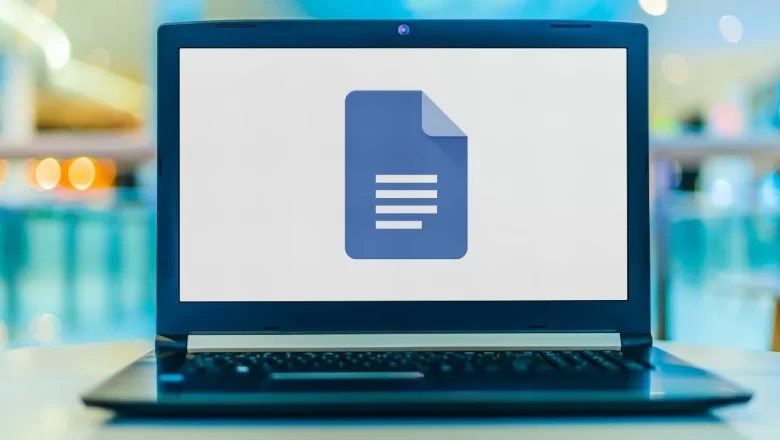How to Recover a Microsoft Office File You Forgot to Save
Auto-save isn't the only fail-safe to recover a deleted file.
You’re working diligently on an Excel spreadsheet, making sure all the figures are accurate and everything looks great. You’re a machine: There’s nothing that can stop you from acing this task and impressing your boss. Except, however, for a power outage that shuts your PC down before you had a chance to save. Now you either have to start all over, or quit your job and never look back.
Not so fast: While not saving your work is a bit dangerous, losing such a document isn’t a death sentence. If you accidentally closed out of an Office document without saving for any reason, you don’t need to worry about starting from scratch. There’s an easy way to get the file back, using a recovery tool built rig...